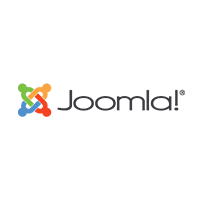Your Personal Telegram AI Assistant for Meetings
Still scheduling meetings manually?
You’re adding contacts to spreadsheets, writing emails, checking calendars, creating Zoom links – all while rushing between tasks. And yes, you still make mistakes. Let AI take over.
Smart scheduling, email confirmation & calendar sync – all inside Telegram.

Meet Your Personal Assistant - Inside Telegram
An intelligent AI assistant that automates your entire meeting workflow:
- Save new contacts to Google Sheets
- Confirm attendees before sending emails
- Sync with Google Calendar, Meet & Zoom
- Create and cancel events on demand
- Search the web and answer your automation questions
- All from one Telegram chat – no coding, no extra apps
This tool is designed specifically for busy professionals who value speed, structure and sanity
Who Is This Tool For?
If you spend more than 30 minutes/day on admin tasks – this tool will save you hours.
- Founders & entrepreneurs
- Freelancers & consultants
- Coaches & course creators
- Digital agencies & teams
- Anyone scheduling frequent meetings
If your brain is valuable, don’t spend it on scheduling!

How Does Your Personal Assistant Work?

All the complexity runs in the background – you just send a message, and the assistant handles the rest. The more you use it, the better it adapts to your style and habits
Step 1: You send a message in Telegram (e.g. “Schedule a meeting with John tomorrow at 3pm”)
Step 2: The assistant understands your intent via GPT
Step 3: It checks your availability, generates a calendar event & a Zoom link
Step 4: You confirm before anything is sent
That’s it. No typing emails, no switching apps, no double-booking.
Pros of a Personal AI Assistant for Meetings Schedule
Everything lives in your chat window -
where you already are.
Learns your preferences & tone
Works across devices 24/7
Doesn’t send emails without your approval
Stores contacts safely in your own Google Sheet
No external dashboards or logins required
Real Story: How a Consultant Got 30+ Hours Back
“Every week I was losing hours – finding free slots, updating spreadsheets, sending Zoom links, forgetting follow-ups. It was endless.”
That is Alex, a freelance consultant with a growing client list and a chaotic calendar. Here’s what his day used to look like:
- 10-15 min to set up a meeting
- 3-5 min writing emails
- 3 minutes saving contacts
- Repeat 5-6 times a day.
“I wasn’t doing client work – I was doing secretary work.”
Then Alex got a Personal AI Assistant in Telegram. Now he just sends one message: “Schedule a call with Sarah at 3 pm tomorrow.” The assistant:
- Checks his availability
- Creates a Google Calendar event
- Adds a Zoom link
- Sends a confirmation email – only after his approval
- Saves Sarah’s contact to his Google Sheet.
All in under 30 seconds. From one Telegram message.

How AI Assistant Can Save Your Time
| Task | Before (Manual) | After (AI Assistant) |
|---|---|---|
| Schedule a meeting | 10–12 minutes | 30 sec |
| Confirm via email | 5 minutes | Instant |
| Save contact | 3 minutes | Auto-saved |
| Total per day | ~1.5 hours | ~10 minutes |
So that you save approximately 1-2 hours per day = 30+ hours/month.
One-Time Payment - No Subscriptions
For €350, you will get:
- Lifetime access to the assistant
- Full setup & configuration
- Google Calendar, Sheets, Meet & Zoom integration
- Private Telegram access
- No hidden fees, no monthly costs
Frequently Asked Questions
Do I need to code anything?
No. Everything is pre-built. You just start using it.
Can I use it on mobile?
Yes. Telegram works on iOS, Android, and desktop.
Is it secure?
Yes. Your data stays in your own Google account (Sheets, Calendar). The assistant only acts with your confirmation.
Can I customize commands?
Absolutely. We’ll tailor it to your use case and preferred phrasing.
Can I use this with multiple calendars or clients?
Yes, multi-calendar setups are supported.
What if I need support or run into issues?
You’ll get full onboarding and ongoing support. If you ever have questions or need adjustments, help is just a message away.
Request a Callback
Our Experience & Certification
Our Experience
Our Certification
Ready to Stop Wasting Time?
Let your meetings book themselves, contacts save automatically, and emails send only when you say so – all from a single Telegram chat. Spend your energy on decisions, not scheduling.