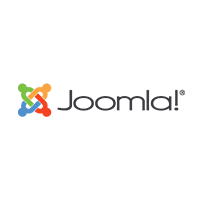WooCommerce Plugin Development - Increase
Sales on Your Website
You will get from us
Professional WooCommerce Plugin Whether you want a small add-on for a new feature or a large plugin that combines several functions, our team can handle any project size. Our plugins are adaptable, can grow with your needs, and work well with other systems, making them user-friendly and possibly helping you sell more. ... Show all ↓
Clean & Secure Code We create software that's simple to use and maintain, very secure, and performs well. Our team uses recognized methods to make sure your WooCommerce plugin works great now and in the future. ... Show all ↓
Troubleshooting & Repair Service We also offer services to fix problems in WooCommerce, its plugins, and themes. We quickly identify and solve any issues with your website to keep it running smoothly. Our approach involves carefully examining your site and using specific solutions to reduce any interruptions and improve how your website works. We promise to answer quickly and solve problems, with the time needed depending on how complex the issue is. ... Show all ↓
Video Instructions You'll have everything you need to use our custom plugins. We offer detailed video tutorials that cover everything from installing and setting up to customizing and using features. We'll show you how to use all the special features and functions to improve your website's performance and make it more user-friendly. ... Show all ↓
From $2,700 /plugin
Our Ready-Made WordPress Plugins
Airbnb Listings Importer Easily import your public Airbnb listings into WordPress, WooCommerce with one click. This includes texts, options, photos, and syncs prices, availability, and other listing details. ... Show all ↓
Airbnb Reviews Importer Bring all your Airbnb listing reviews into WordPress. You can show them on a single page or link them to specific products, whether you're using WooCommerce or another e-commerce platform. ... Show all ↓
Properties Analitics Track key metrics, organize listings, and store essential information in one spot. This tool integrates with planning tools and WooCommerce, getting some data automatically from online travel agencies. ... Show all ↓
Custom Planner A fast, lightweight scheduler that works with listing analytics and project management. Its customizability lets you tailor its features to fit your needs. ... Show all ↓
Project Manager Manage your projects easily and keep tasks organized. It integrates well with the Task Planner, letting you monitor project progress. ... Show all ↓
Airbnb Analitics Automatically keeps track of price changes, reviews, and other listing details on your Airbnb account. It helps you understand how these changes affect your listings. ... Show all ↓
Intranet Documentation Set up a secure area on your site for documents or important info, neatly organized and with different access levels for users. ... Show all ↓
Airbnb on Google Maps Show all your listings on a Google map, useful for managers to quickly assess location features of your listings. ... Show all ↓
Сustom Booking Statistics A booking stats system that auto-imports from Airbnb, Booking, VRBO. It's customizable and can include any data analysis features you need. ... Show all ↓
Examples of Our WooCommerce Plugins
You will receive administrative access to ensure everything is functioning correctly
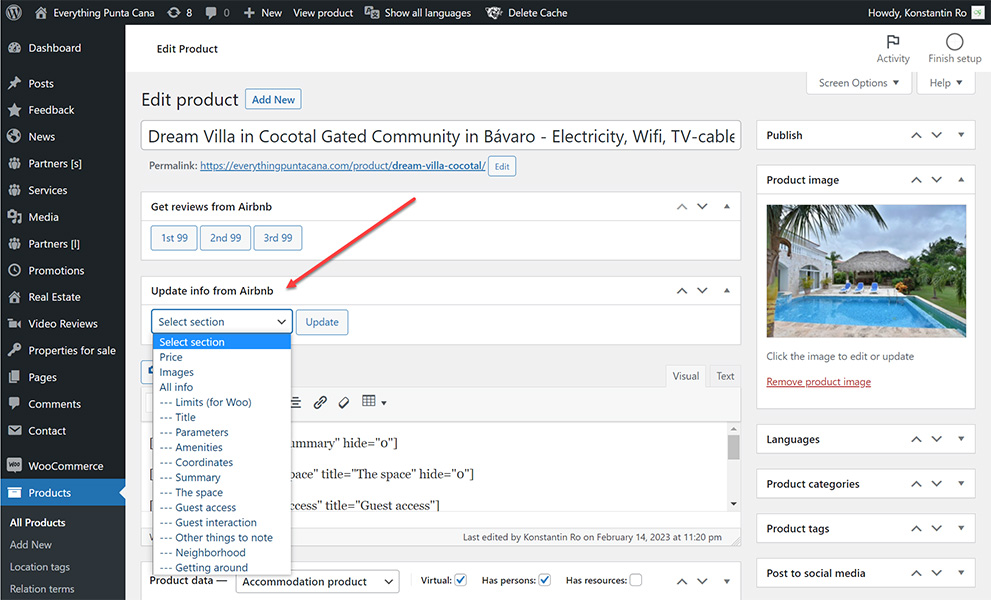
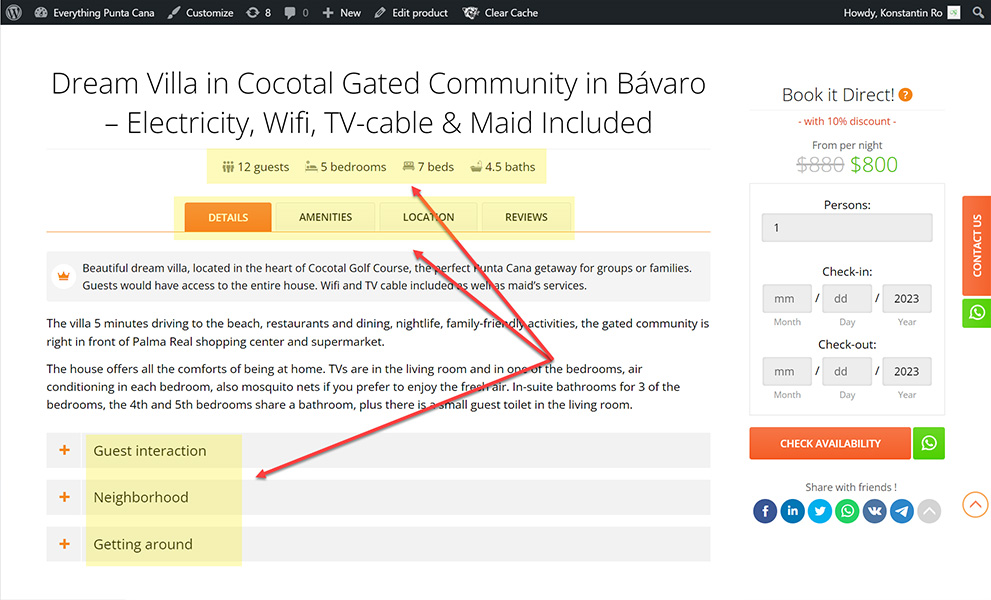
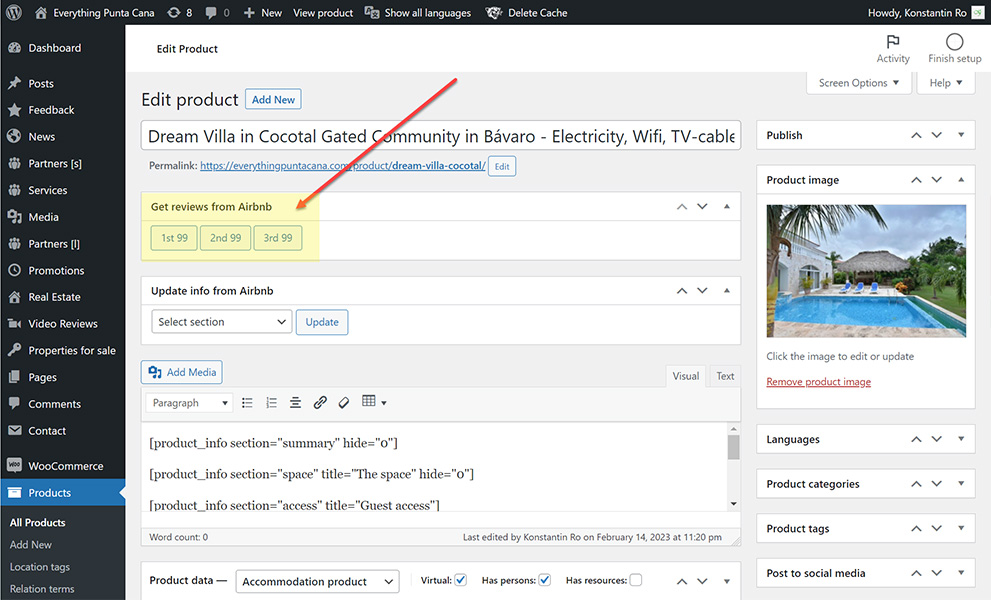







How Do We Work
Define Purpose & Functionality
Research &
Planning
Design & Wireframing
Development & Testing
Quality Assurance & Full Payment
Support & Maintenance
Our Experience & Certification
Our Experience
Our Certification
Our Keys to Success
Understanding WooCommerce Plugins
How can WooCommerce plugins integrate with external APIs or services?
Integrating WooCommerce plugins with external APIs and services is a key strategy for enhancing the functionality and efficiency of online stores. Here’s how it works and what trends are shaping the future of WooCommerce plugins:
- WooCommerce plugins can integrate with external APIs or services using the built-in WordPress HTTP API, facilitating external HTTP requests to services for features such as payment gateways, shipping calculators, and inventory management systems.
- Developers use actions and filters provided by WooCommerce to hook into the platform, enabling the addition of new functionalities. For example, integrating with a CRM system to synchronize customer data can significantly enhance customer relationship management.
The latest trends in WooCommerce plugin features include:
- Enhancing user experience through personalization and customization, offering a more tailored shopping experience.
- Improving site performance with speed optimization plugins that employ lazy loading and advanced caching mechanisms.
- Integrating artificial intelligence (AI) technologies for personalized product recommendations and chatbots for customer service.
- Emphasizing sustainability through plugins that calculate carbon footprints or provide eco-friendly shipping options.
For businesses aiming to create or enhance their online store, tapping into the latest trends in WooCommerce plugin development can drastically improve customer satisfaction and sales. Integrations with external APIs and services not only broaden your store’s capabilities but also offer a more seamless and personalized shopping experience. Keeping up with these advancements is crucial for distinguishing your e-commerce platform in a competitive landscape.
In essence, leveraging these integrations and trends can significantly elevate the performance and appeal of your WooCommerce-powered online store, ensuring it meets modern consumer expectations and stands out in the digital marketplace.
Development Process and Best Practices
To optimize WooCommerce plugin development, focus on security, scalability, and maintenance. Here’s how:
Secure Development Practices:
- Ensure data validation and sanitization to guard against SQL injection and XSS attacks.
- Utilize prepared statements for database queries.
- Implement nonces for form submission verification to enhance security.
- Follow WordPress and WooCommerce coding standards rigorously.
- Regularly update dependencies to mitigate vulnerabilities.
- Prioritize error handling and incorporate security-focused code reviews.
- Use security plugins for ongoing vulnerability monitoring.
Scalability for E-commerce Growth:
- Optimize performance, including efficient database queries and caching with WordPress transients.
- Ensure compatibility across diverse hosting environments and with other plugins.
- Integrate with content delivery networks (CDNs) for high-traffic management.
- Optimize for AJAX requests to improve site responsiveness.
- Conduct regular performance testing, updating based on analytics and user feedback.
Plugin Update and Maintenance Process:
- Establish a staging environment for safe testing of updates.
- Keep track of dependency change logs to maintain compatibility.
- Employ version control systems for systematic updates.
- Perform regular security audits and optimize performance continuously.
- Refactor code as needed to maintain clarity and efficiency.
- Maintain open communication with users via changelogs and support forums for feedback and issue resolution.
Adhering to these best practices in WooCommerce plugin development ensures not only the security and efficiency of your plugin but also its ability to scale with growing e-commerce demands. Regular updates and maintenance further guarantee compatibility and optimal performance, fostering a trustworthy and reliable environment for users.
Developing, scaling, and maintaining WooCommerce plugins requires a balanced approach of technical diligence, security consciousness, and proactive user engagement. This strategy ensures that plugins can support e-commerce sites effectively, regardless of their size or traffic, maintaining high performance and user satisfaction.
Customization Possibilities
To cater to a global audience and ensure your e-commerce site meets international sales demands, consider the following WooCommerce plugin customizations:
- International Sales Support: Customize WooCommerce plugins to detect a customer’s location and automatically display prices in the local currency. Set up varying tax rates for different countries and integrate with international shipping services for seamless global operations.
- Multi-language Support: Implement multi-language support through plugins like WPML or Polylang. This allows businesses to offer their e-commerce site in multiple languages, significantly expanding their global reach.
- Multi-currency Support: Utilize plugins such as WooCommerce Currency Switcher to enable customers to shop in their preferred currency. These plugins, coupled with payment gateways that support multiple currencies, facilitate seamless international transactions.
For businesses targeting international markets, the customization and effective use of WooCommerce plugins are key. These customizations not only enhance the site’s functionality to support multi-currency and multi-language preferences but also improve the overall user experience. A strategic approach to plugin development and customization is vital for securing, scaling, and diversifying your e-commerce platform, driving success in the competitive online marketplace.
Embracing the customization capabilities of WooCommerce plugins for international sales, multi-currency, and multi-language support is essential for e-commerce sites aiming to serve a diverse, worldwide customer base. This strategic approach not only broadens your market reach but also optimizes your e-commerce platform for global growth and customer satisfaction.
Optimization and Efficiency
When enhancing your WooCommerce site with plugins, ensuring high performance and an optimal mobile user experience is crucial. Here are the considerations and strategies:
- Plugin Quality and Reputation: Choose plugins with a good reputation, quality reviews, a history of regular updates, and reliable developer support. These factors indicate a commitment to performance and security.
- Functionality Without Bloat: Look for plugins that offer the specific functionalities you need without adding unnecessary features that could slow down your site.
- Compatibility: Ensure plugins are compatible with your current versions of WooCommerce and WordPress to avoid potential conflicts or performance issues.
- Performance Optimization: Prefer lightweight plugins designed for speed. Assess the performance impact by testing plugins in a staging environment before applying them to your live site.
To optimize WooCommerce plugins for mobile users:
- Responsive Design: Ensure plugins contribute to a responsive site layout that adjusts smoothly to various screen sizes.
- Fast Loading Times: Optimize image sizes, leverage browser caching, and minify CSS and JavaScript files to accelerate page loading on mobile devices.
- Streamlined Checkout: Simplify the checkout process for mobile users to minimize steps and improve conversion rates.
- AJAX Support: Use plugins that employ AJAX for updating content without full page reloads, offering a smoother browsing experience.
- AMP Implementation: Consider Accelerated Mobile Pages for faster loading of product pages on mobile devices.
- Mobile-Friendly Design: Select plugins that facilitate touch-friendly interfaces and effortless navigation for mobile users.
Selecting the right plugins and optimizing for mobile are key to improving both performance and user experience on your WooCommerce site. By prioritizing quality, functionality, compatibility, and mobile optimization, you can create a more efficient, enjoyable shopping experience that drives conversions and contributes to the success of your online store.
This approach underscores the importance of careful plugin selection and mobile optimization in building a high-performing WooCommerce site that meets the expectations of today’s online shoppers, ultimately enhancing customer satisfaction and boosting sales.
Data Protection and Privacy
Ensuring WooCommerce plugins are aligned with data protection regulations and optimizing for search engines are pivotal steps in managing a successful e-commerce store:
- Data Protection and GDPR Compliance: WooCommerce plugins support GDPR compliance through features that bolster privacy and data security. They offer options for customer consent to data storage and processing, provide tools for data access, and enable the deletion of personal information upon request. Anonymizing user data for analytics, ensuring secure data transmission through encryption, and conducting regular security audits are also key measures. Furthermore, these plugins aid in maintaining transparency by clearly informing customers about data collection practices and processing agreements with third parties.
- SEO Enhancements for Product Pages: WooCommerce plugins enhance product page SEO through content optimization, site speed improvement, and user experience enhancements. They are capable of generating XML sitemaps, optimizing meta tags and titles, and offering content analysis tools to aid in readability and keyword optimization. Image compression and lazy loading functionalities contribute to reduced page load times, while structured data markup for products aids search engines in accurately understanding and presenting product information, potentially improving click-through rates.
Leveraging WooCommerce plugins for GDPR compliance and SEO optimization is essential for e-commerce success. Implementing data protection features builds customer trust by ensuring privacy and security, while SEO optimizations increase visibility and attractiveness to search engines. This comprehensive approach enhances user experience and drives organic traffic, contributing significantly to the growth and success of your WooCommerce store.
By focusing on data protection and SEO enhancements, store owners can navigate the complexities of online retail, ensuring a secure, user-friendly, and visible e-commerce platform. This strategy not only meets legal requirements but also places the store at a competitive advantage in the digital marketplace.
Cost Efficiency and ROI
To make informed decisions about investing in custom WooCommerce plugins, businesses must carefully evaluate their return on investment (ROI) and be aware of potential hidden costs. Here are streamlined insights into these considerations:
- Evaluating ROI: The process involves comparing the initial and ongoing expenses of developing and maintaining the plugin against the financial benefits it brings. Important metrics include enhancements in sales or conversion rates, time efficiency improvements in site management, and reductions in operational expenses. Setting clear goals for the plugin, measuring its performance, and monitoring the impact on efficiency or revenue over time are essential steps. Additionally, intangible benefits like improved user experience or brand reputation, which indirectly boost ROI, should also be considered.
- Hidden Costs: Beyond the apparent development expenses, hidden costs may arise from ongoing support, necessary updates for compatibility with new versions of WordPress and WooCommerce, and extra server resources for resource-intensive plugins. Security issues and conflicts with other plugins or themes could lead to unforeseen troubleshooting and fixes. Costs related to training staff on the plugin or customizing it for specific business needs might also emerge unexpectedly.
Thoroughly understanding and planning for both the ROI and hidden costs of custom WooCommerce plugins is vital for e-commerce success. A detailed evaluation of ROI, alongside a comprehensive account of potential hidden expenses, enables businesses to ensure their investments in plugin development significantly contribute to their overall efficiency, user experience, and profitability.
In conclusion, accurately assessing the ROI and acknowledging the hidden costs of WooCommerce plugin development are key steps for businesses to take. This approach not only aids in making well-informed decisions regarding e-commerce strategies but also helps in optimizing the impact of these plugins on the business’s bottom line, ensuring a positive contribution to the success of the e-commerce platform.
Strategic E-commerce Planning
WooCommerce plugins significantly enhance e-commerce operations across inventory management, customer insights, and loyalty programs. Here’s a breakdown of their key contributions:
Inventory Management and Logistics:
- Provide real-time inventory updates and automatic low-stock alerts.
- Facilitate seamless integration with external logistics services, optimizing packaging and shipping processes.
- Enable detailed stock level insights and easy backorder management.
- Automate shipping label creation and tracking number generation with courier service integration, keeping customers informed about their order status.
Analytics and Reporting Capabilities:
- Offer advanced tools for analyzing customer behavior, sales trends, and website interactions.
- Track customer purchase history, product views, conversion rates, and cart abandonment, providing actionable insights for marketing strategy optimization.
- Include segmentation features for understanding different customer demographics, enabling personalized marketing campaigns.
- Provide real-time analytics for swift decision-making to capture emerging market trends and customer preferences.
Enhancing Customer Loyalty and Repeat Business:
- Support personalized rewards programs, exclusive discounts, and targeted communication strategies to boost loyalty and encourage repeat business.
- Loyalty plugins create a rewarding system based on purchase behavior, encouraging customers to return.
- Personalization plugins tailor the shopping experience based on customer preferences and past interactions, increasing satisfaction and engagement.
- Automated email marketing plugins engage customers with regular updates, special offers, and personalized recommendations, fostering a stronger brand connection.
Leveraging WooCommerce plugins for inventory management, customer analytics, and loyalty programs can transform the efficiency and effectiveness of your e-commerce operations. These plugins not only streamline logistics and provide valuable customer insights but also significantly enhance customer loyalty and repeat business, driving long-term success.
Security and Compliance
Addressing common security risks associated with WooCommerce plugins and ensuring PCI compliance for online payments are crucial aspects of managing a secure and trustworthy e-commerce platform:
- Security Risks with WooCommerce Plugins: Vulnerabilities such as SQL injections, cross-site scripting (XSS), and unauthorized access attempts are common. Mitigating these risks involves selecting plugins from reputable sources, keeping both plugins and the WooCommerce core updated, and implementing robust security measures like firewalls and malware scanning. Utilizing security-enhancing plugins that offer features like two-factor authentication (2FA) and regular security audits can further protect against breaches.
- PCI Compliance through WooCommerce Plugins: Achieving PCI compliance for online payments is facilitated by WooCommerce plugins that ensure secure payment processing in line with industry standards. Integration with trusted payment gateways helps offload direct handling of sensitive payment information, leveraging the gateways’ existing PCI compliance. Additionally, security plugins that enforce strong data encryption and conduct regular security checks are vital for maintaining a secure environment that meets PCI DSS requirements, thus safeguarding customer payment information.
Strategically integrating WooCommerce plugins for inventory management, customer analytics, loyalty programs, and security can significantly enhance an e-commerce platform’s operational efficiency, customer experience, and trustworthiness. By utilizing these tools, businesses not only streamline their processes and gain better insights into customer behavior but also secure the shopping environment, which is crucial for sustainable growth and the cultivation of long-term customer relationships.
Effectively managing security risks and achieving PCI compliance through the judicious use of WooCommerce plugins is essential for any e-commerce business aiming to provide a secure, efficient, and customer-friendly online shopping experience. These practices not only help in protecting against potential breaches but also play a significant role in maintaining customer trust and compliance with industry standards.
Show all ↓
Benefits of Using WooCommerce Plugins
Unique Features
Stand out from the competition with unique features tailored to your store, from custom product builders to interactive user interfaces.
Enhanced Functionality
Extend your store's capabilities with plugins that introduce new features, from advanced payment options to unique user experiences.
Optimized Marketing and Sales
Drive more sales with tools designed for effective marketing, personalized recommendations, and dynamic pricing strategies.
Advanced Analytics
Make data-driven decisions with enhanced analytics and reporting capabilities, offering deeper insights into customer behavior.
Scalability
Ensure your online store can grow and handle increased traffic and sales without sacrificing performance.
Cost Efficiency
WooCommerce's open-source nature ensures you're only investing in development and hosting, keeping costs low.
Trusted Platform
Benefit from a platform known for its reliability and the support of a vast community of developers and users.
Improved Customer Loyalty
Enhance customer loyalty with plugins that offer personalized shopping experiences and rewards.
Ease of Integration
Seamlessly integrate with WordPress and other third-party services, making your store more efficient.
Customization and Flexibility
Unlock the power to tailor your online store to perfectly fit your brand and customer needs with extensive customization options.
E-commerce Optimization
Boost your store’s efficiency with plugins optimized for faster checkouts, improved search functionality, and seamless navigation.
Marketing Automation
Automate your marketing efforts with plugins that manage email campaigns, social media integration, and targeted advertisements.
Show all ↓
Frequently Asked Questions
What is the cost of developing WooCommerce plugin?
The starting price for developing a WooCommerce plugin is $2,700. This initial cost covers the basic complexity and scope of creating a custom plugin. The final price can change based on the features you want, customization level, and development time needed.
How many plugins are too many for WooCommerce?
There’s no universal maximum number of plugins, but it’s suggested to keep it under 20 for a WooCommerce site. The exact number may depend on your server’s power, the quality of the plugins, and your site’s unique requirements.
What is the best plugin to speed up WooCommerce?
WP Rocket and WP Super Cache are recommended for speeding up your site by creating static page versions and reducing server load. For optimizing CSS, JavaScript, and images, try using Autoptimize and Smush.
What is the recommended number of plugins?
No more than 20 at a time.
What is a WooCommerce plugin?
A WooCommerce plugin is a software add-on designed to enhance your WooCommerce site’s features and functionality.
An example of a WooCommerce plugin is a Payment Gateway Integration Plugin. This plugin allows your WooCommerce store to accept payments from various methods like credit cards, PayPal, bank transfers, and other online payment systems.
It can streamline the checkout process, making it easy and secure for customers to pay for their purchases, thus enhancing the overall shopping experience on your website.
How does WooCommerce plugin work?
Plugins add or improve features on your site. For example, payment plugins expand payment options, and product management plugins help showcase your products better.
After activation and setup, a plugin integrates with your store, bringing new or enhanced functions.
Why use WooCommerce plugin?
They allow for customization of your online store, handling products, payments, and seamless integration with WordPress. Plugins can significantly improve your site.
Can I delete WooCommerce plugin?
Yes, it’s possible to remove a WooCommerce plugin from your WordPress site if it’s no longer needed.
What is the use of WooCommerce plugin?
The plugin transforms your website into an online store, letting you sell products or services directly. It offers customization, payment management, and integrates well with WordPress, acting as the core of your e-commerce site.
What is WooCommerce services plugin?
This plugin extends WooCommerce’s capabilities, offering tools for shipping, tax calculation, payment integration, store analysis, and marketing. It aims to simplify online store management.
How do I customize my WooCommerce plugin?
Plugins can be customized to fit your specific needs, whether it’s adding new features, modifying existing ones, or altering the design.
What are the benefits of WooCommerce plugins?
They add new features, allow customization, provide scalability for growth, enhance the customer shopping experience, and can improve SEO.
What is the difference between WooCommerce extension and plugin?
The main difference is their dependency and focus. Extensions are specifically for WooCommerce and require it to function, focusing on enhancing the eCommerce capabilities of a site, while plugins can be broader in scope, offering functionalities that might be useful across all kinds of WordPress sites.
What is one primary drawback of the WooCommerce plugin?
One primary drawback of the WooCommerce plugin is its potential impact on website performance, especially as the scale of the online store grows.
For stores with large product catalogs or high levels of traffic, WooCommerce can sometimes slow down the site due to the extensive amount of data being processed and the complex queries being run on the database.
Order Plugin Development
If you have any questions or need further information, feel free to ask us!