Professional WordPress Plugin Development
Your Challenges - Our Solutions!
Plugins From Scratch
- Creating plugins of almost any complexity
- Hospitality and e-commerce specialization
- Secure and high-performance solutions
- 30 days of free bug fixing support
Ready-Made Plugins
- Fast and secure implementation
- Tested and verified multiple times
- Ready-made documentation
Extented Support
- Advanced data security measures
- 90 days of free bug fixing support
- Direct support from our lead developers
- Comprehensive video-tutorials
Get a Free Consultation!
Chat with our Consultants!
Request a Callback
Our WordPress Plugins
Airbnb Listings Importer Easily import Airbnb listings into WordPress WooCommerce with just one click. This includes everything from text and photos to price and availability, keeping everything synchronized with Airbnb. ... Show all ↓
Airbnb Reviews Importer Import all the reviews from your Airbnb listings over to WordPress, displaying them on a single page or alongside specific products. ... Show all ↓
Properties Analitics Review key metrics, organize listings for easy access to crucial data, and consolidate all significant information in a single location. This system is seamlessly integrated with both a planner and WooCommerce, automating the retrieval of certain data directly from Online Travel Agencies (OTAs). ... Show all ↓
Custom Planner Custom-built, lightweight task scheduler that works in tandem with listing analytics and project management, offering unique functionalities. ... Show all ↓
Project Manager Use our project management tool to efficiently organize tasks by project and monitor their progress, fully integrated with the task planner. ... Show all ↓
Airbnb Analitics Automatically record changes in your Airbnb listing's prices, reviews, and other details, allowing you to assess their impact on your Airbnb performance. ... Show all ↓
Intranet Documentation Create a secure website section for important documents, arranged logically and with different access levels for various users. ... Show all ↓
Airbnb on Google Maps Display all your listings on a google map. A feature that can help managers quickly understand the characteristics of each listing's location. ... Show all ↓
Сustom Booking Statistics Have a system to automatically import booking statistics from Airbnb and other platforms, capable of being expanded to include comprehensive data analysis. ... Show all ↓
Unique WordPress Solutions You
Won't Find Anywhere Else!
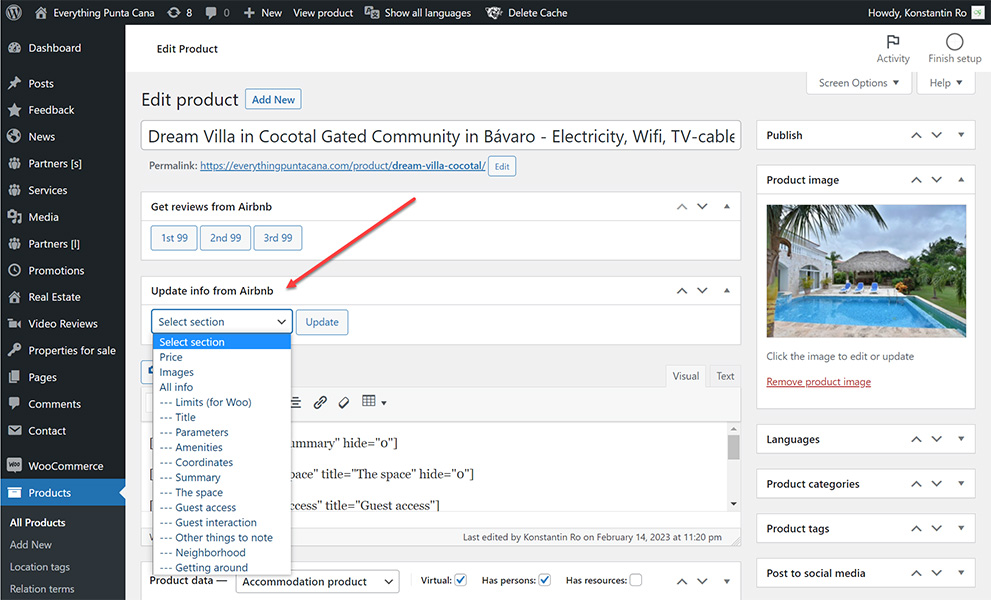
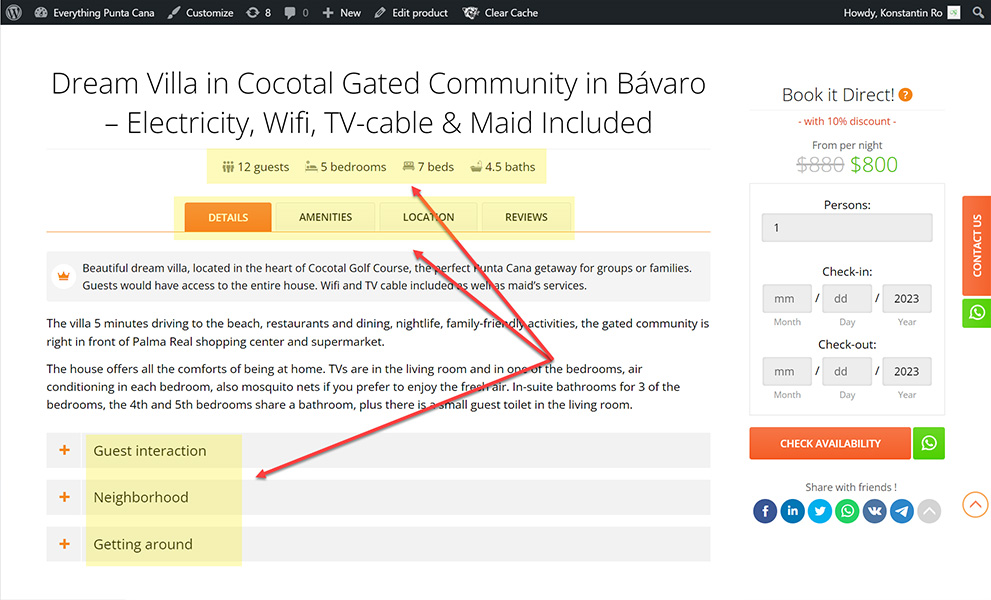
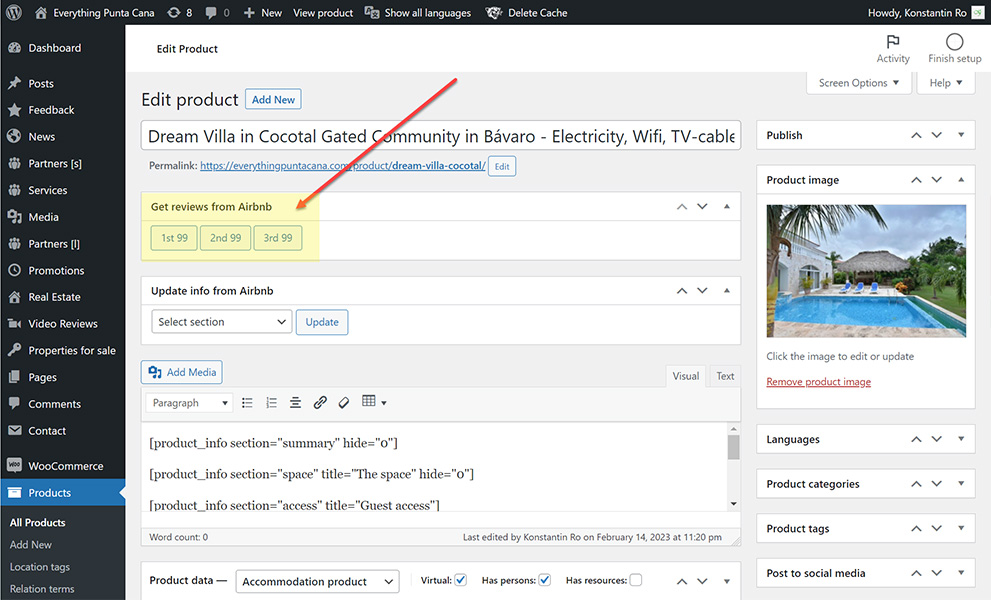







Advantages of Our Solutions
You Will Get From Us:
Professional Plugin Development We're committed to providing solutions that are exactly right for your business, handling any level of complexity.
Clean and Secure Code Our development practices prioritize optimal performance and security, ensuring your code is maintainable and low-risk.
Free Support Period We guarantee a perfect operation for your new plugin, with a maintenance period to swiftly address any issues.
Video Tutorials Our video tutorials break down plugin operations into simple steps, helping you maximize its benefits.
Type of Plugins We Create
Frequently Asked Questions
Understanding of WordPress Plugins
Professional Use of WordPress
Professional developers widely adopt WordPress for its versatility, vast ecosystem, and customizability through themes and plugins. Its use spans from small blogs to large enterprise websites, supported by a robust community and the ability to contribute to its ongoing development. WordPress’s flexibility and open-source nature make it a preferred choice for professional projects.
- Extensively used by professionals for a wide range of websites.
- Customizable with a large ecosystem of themes and plugins.
- Open-source platform with strong community support.
Expiration of WordPress Plugins
While WordPress plugins do not expire, their longevity depends on regular updates to maintain compatibility and security with the latest WordPress versions. Developers update plugins to introduce new features, enhance performance, and patch security vulnerabilities, highlighting the importance of keeping plugins up to date for website health.
- Plugins require regular updates for compatibility and security.
- Neglecting updates can lead to security and functionality issues.
Plugins in Content Management and Marketing
WordPress plugins empower content management and marketing with tools for SEO, social media, email marketing, and content scheduling. These plugins facilitate higher search rankings, social engagement, subscriber management, and consistent content delivery, optimizing marketing strategies and enhancing website visibility and engagement.
- SEO and social media plugins enhance visibility and engagement.
- Email marketing and content scheduling plugins streamline campaigns and content delivery.
Custom vs. Off-The-Shelf Plugin Development
Custom plugin development provides tailored solutions that precisely align with specific business needs, offering advantages over generic plugins through seamless integration, unique functionality, improved performance, and enhanced security. Personalized support ensures custom plugins evolve with the business, providing a significant edge.
- Tailored solutions meet specific business requirements.
- Custom plugins can offer unique functionalities and better performance.
- Enhanced security and personalized support.
Leveraging WordPress Plugins for E-commerce
WordPress plugins are instrumental in optimizing e-commerce by enhancing product management, customer experience, and security. Plugins support comprehensive e-commerce solutions, site speed optimization, secure transactions, and effective marketing and SEO strategies, contributing to increased conversions and informed business strategies for growth.
- E-commerce plugins like WooCommerce for comprehensive product management.
- Optimization and security plugins improve user experience and trust.
- Marketing, SEO, and analytics plugins drive sales and offer business insights.
WordPress’s adaptability for professional development and its extensive plugin ecosystem support robust content management, marketing, and e-commerce strategies. Regular plugin updates, custom development, and strategic plugin applications enhance website functionality, security, and user engagement, underscoring WordPress’s capability to meet diverse digital needs effectively.
Developing a WordPress Plugin
To develop a WordPress plugin, begin with a solid understanding of WordPress core, coding standards, and the Plugin API. The development process involves planning the plugin’s functionality and structure, coding with the main plugin file, and using hooks to integrate your functionality. Testing for compatibility and adhering to coding standards are essential for a successful plugin.
- Understand WordPress core, coding standards, and the Plugin API.
- Plan functionality and structure, focusing on database and core interactions.
- Code the main plugin file and use hooks for functionality integration.
Timeframe for Creating a WordPress Plugin
The time to develop a WordPress plugin varies, with simple plugins taking a few hours to days, and more complex ones requiring weeks to months. Surveys show that 70% of WordPress developers can produce a basic plugin in under a week, demonstrating the platform’s development accessibility and efficiency.
- Simple plugins: A few hours to a couple of days.
- Complex plugins: Several weeks to months.
- 70% of developers deliver basic plugins in less than a week.
Improving Website Performance and User Experience with Custom Plugins
Custom WordPress plugin development can significantly enhance website performance and user experience by adding specific features and optimizations. These improvements can include streamlined content management, improved SEO, faster loading times, and enhanced security. Performance-focused plugins can notably reduce page load times by up to 50%, benefiting user engagement and SEO.
- Custom plugins tailor features and optimize site functionality.
- Can enhance content management, SEO, speed, and security.
- Performance optimization plugins may reduce load times by up to 50%.
Custom WordPress plugin development offers a strategic advantage by enabling tailored solutions that enhance functionality, improve performance, and elevate the user experience. By investing in custom plugins, businesses can meet specific needs, integrate with various systems, and gain a competitive edge in the digital landscape.
Ensuring WordPress Plugin Compatibility
To ensure compatibility with the latest WordPress version, engage in regular testing with WordPress beta releases, stay informed through the WordPress Make Core blog, and utilize PHPUnit for automated testing. Adhering to WordPress coding standards and properly using the Plugin API are crucial for expected plugin behavior. Actively maintaining your plugin with timely updates after WordPress core releases is essential for maintaining compatibility and providing user support.
- Regular testing with beta releases and staying informed on updates.
- Utilize PHPUnit for automated testing across scenarios and versions.
- Adhere to coding standards and properly use the Plugin API.
Developing Free vs. Premium WordPress Plugins
Development differences between free and premium WordPress plugins lie in scope, support, and distribution. Free plugins focus on basic functionality for user traction, while premium plugins offer advanced features and customization. Support for premium plugins includes dedicated assistance and updates, contrasting with the limited or community-driven support for free plugins.
Distribution channels also differ, with free plugins available in the WordPress Plugin Directory and premium plugins sold through personal websites or marketplaces. A noteworthy statistic is that 60% of premium plugin developers experience enhanced user feedback and engagement due to superior support and updates.
- Scope of functionality and feature complexity differentiates free from premium plugins.
- Support and updates are more comprehensive for premium plugins.
- Distribution channels vary, affecting accessibility and revenue streams.
Focusing on compatibility and understanding the distinctions between developing free and premium WordPress plugins are crucial for thriving in the plugin ecosystem. Ensuring compatibility builds user trust and contributes to plugin longevity, while recognizing development nuances can guide developers in strategically positioning their products, meeting diverse user needs and expectations effectively.
Optimal Number of Plugins for WordPress
The ideal plugin count for WordPress sites hinges on specific functional needs and hosting capabilities, with quality outweighing quantity in terms of performance impact. Best practices suggest maintaining a minimal number of essential plugins, with studies indicating that up to 20 high-quality plugins can be efficient. Selecting well-coded, regularly updated plugins is crucial for preserving site speed and security without compromising functionality.
- No definitive number, but quality is more critical than quantity.
- Efficient operation possible with up to 20 well-coded plugins.
- Priority on high-quality, well-maintained plugins for essential functionality.
Using Multiple Plugins in WordPress
WordPress supports the use of multiple plugins to enhance and customize site functionality. While the system can manage several plugins, it’s vital to ensure they are well-coded, compatible, and truly necessary to avoid negatively impacting performance, speed, and security. Conduct regular plugin reviews to achieve a balance between added functionality and optimal site performance.
- WordPress accommodates many plugins, but quality and compatibility are key.
- Assess the necessity of each plugin to prevent performance degradation.
- Regularly manage and review plugins to maintain site efficiency.
Identifying and Replacing Underperforming WordPress Plugins
To address underperforming plugins, utilize performance monitoring tools like Google PageSpeed Insights. Identify slowdowns linked to plugins using diagnostic tools such as Query Monitor for insights into query times and errors. Seek alternatives with positive reviews and consistent updates, testing replacements in a staging area to confirm performance gains. Over half of WordPress users have replaced plugins due to performance concerns, underscoring the importance of ongoing plugin assessment.
- Monitor performance and identify slowdowns after new plugin installations.
- Search for alternatives with strong reviews and regular updates.
- Test new plugins in a staging environment to ensure improvement.
Effectively managing plugin quantity and ensuring each contributes positively to your WordPress site is essential for maintaining speed, security, and functionality. Regular audits and updates are crucial for identifying underperforming plugins and finding suitable replacements, helping to ensure your site remains optimized for performance.
Organizing Your WordPress Plugins
Effective plugin organization in WordPress involves categorizing plugins by functionality, using descriptive naming conventions for custom plugins, and regularly reviewing your plugin inventory to remove or deactivate outdated or unused ones. Employing plugin management tools or features for bulk handling can aid in efficiently managing plugins across different environments.
- Categorize plugins by their function for easier management.
- Implement naming conventions for quick identification of custom plugins.
- Regularly clean up the plugin inventory to maintain site efficiency.
Best Practices for Testing WordPress Plugins
Before installing WordPress plugins, conduct thorough research on their ratings, update history, and compatibility. Testing in a staging environment is vital to assess the impact on site performance and compatibility with other plugins, using tools like WP Debug or Query Monitor for issue identification. Adhering to WordPress coding standards is crucial, as is performing site backups before live installation to mitigate risks. Surveys indicate that over 80% of developers prioritize staging environment tests before plugin deployment.
- Research plugins for ratings, updates, and compatibility.
- Use staging environments for comprehensive impact testing.
- Employ debugging tools for identifying potential issues.
Organizing and thoroughly testing WordPress plugins are key steps in maintaining a secure and efficient website. These practices ensure optimal site performance, minimize plugin conflicts, and enhance user experience, ultimately supporting the stability and security of your WordPress site.
Identifying Advanced WordPress Plugins
The term “most advanced” plugin varies based on desired functionality. WooCommerce and Elementor stand out for their comprehensive features in e-commerce and page building, respectively. WooCommerce enables a full-fledged e-commerce platform within WordPress, while Elementor provides extensive design flexibility without coding. Their broad ecosystems of add-ons further amplify their functionalities, making them integral for users seeking advanced site capabilities.
- WooCommerce for extensive e-commerce features.
- Elementor for advanced page building with a drag-and-drop interface.
- Both plugins offer wide-ranging add-on ecosystems.
The Need for WordPress Plugins
WordPress plugins are essential for enhancing the core functionality of your site, enabling the addition of features like improved performance, SEO, security, and user experiences without custom coding. They transform WordPress from a simple blogging tool into a versatile content management system, tailored to meet specific site requirements.
- Plugins extend site functionality beyond WordPress core capabilities.
- Essential for performance enhancement, SEO improvements, and security.
- Enable customization to meet specific site needs and goals.
Necessity of WordPress Plugins
Though not inherently essential, plugins significantly enhance a WordPress site’s functionality. The necessity of plugins aligns with your site’s specific needs; while minimalistic sites may need a few, more complex sites could require many. The emphasis should be on judicious use, ensuring each plugin is purposeful, updated, and does not impair site performance or security.
- Use based on site needs and complexity.
- Each plugin should serve a specific purpose and be well-maintained.
- Critical for extending site capabilities without compromising performance.
Utilizing an SEO Plugin in WordPress
Incorporating an SEO plugin like Yoast SEO or All in One SEO Pack is advisable for sites prioritizing search engine optimization. These plugins offer tools for content and technical SEO improvements, crucial for enhancing site visibility and ranking in search results. With a significant portion of web traffic originating from organic search, an SEO plugin can be a key asset in attracting more visitors to your WordPress site.
- SEO plugins provide comprehensive tools for site optimization.
- Essential for improving site visibility and search engine ranking.
- Contributes significantly to increasing organic site traffic.
While the use of plugins in WordPress varies with site needs, selecting and managing them carefully is vital for maintaining site efficiency, security, and alignment with objectives. Plugins, particularly for SEO, play a crucial role in enhancing site functionality and reaching a broader audience, marking their significance in the success and expansion of WordPress sites.
Identifying the Most Advanced WordPress Plugin
“Most advanced” varies by need, but WooCommerce and Elementor are often cited for their comprehensive features. WooCommerce transforms a site into a full e-commerce platform, with extensive payment and shipping options. Elementor offers a drag-and-drop interface for complex layouts without coding, both enhanced by a wide range of extensions for added functionality.
- WooCommerce for complete e-commerce capabilities.
- Elementor for intuitive, code-free page building.
- Both offer extensive extensions and add-ons.
The Necessity of WordPress Plugins
WordPress plugins extend core functionalities, adding essential features, and enhancing performance, SEO, security, and user experience. They enable customization to specific needs, like e-commerce or SEO optimization, transforming WordPress from a simple blogging platform to a versatile CMS.
- Plugins extend WordPress capabilities beyond basic functions.
- Enable site customization for specific needs without custom coding.
- Transform WordPress into a powerful, versatile CMS.
Resolving Plugin Conflicts on WordPress Sites
To address plugin conflicts, deactivate all plugins, then reactivate each one by one, checking for issues to identify the conflicting plugin. Options include finding an alternative, seeking developer support, or custom development. Regular updates and minimizing unnecessary plugins also prevent conflicts.
- Deactivate all plugins and reactivate one at a time to identify conflicts.
- Seek alternatives, developer support, or custom solutions for identified issues.
- Maintain updates and limit unnecessary plugins to avoid conflicts.
Effective plugin selection and management are crucial for maximizing site functionality and customization while avoiding performance degradation and conflicts. Thoughtful use and regular maintenance of plugins ensure a powerful, efficient WordPress site tailored to your needs.
Impact of WordPress Plugins on Website Speed
WordPress plugins can negatively affect website speed if not carefully chosen and managed. Each installed plugin introduces additional code for WordPress to process, potentially slowing down page loading times. Selecting high-quality plugins, performing regular reviews, and optimizing site performance through caching and minification plugins are key strategies for minimizing negative impacts.
- Select well-coded plugins to minimize performance impacts.
- Regularly review and prune unnecessary plugins.
- Utilize optimization plugins for caching, minifying, and compressing data.
Updating WordPress Plugins
Regular updates are essential for keeping WordPress plugins functioning optimally, ensuring site security and compatibility. Developers often update plugins to address security issues, improve functionality, and add new features. Monthly checks for updates are recommended, alongside pre-update site backups to safeguard against potential update-related disruptions.
- Check for and apply plugin updates at least once a month.
- Perform site backups before updating to prevent disruptions.
Current Trends in WordPress Plugin Development
Emerging trends in WordPress plugin development emphasize enhancing performance, security, and user experience. Innovations include AI and machine learning for content and SEO, advanced e-commerce features, speed optimization techniques, and tools for security and privacy compliance. Additionally, the expansion of Gutenberg editor functionalities through new plugins is notable, offering users more customization options.
- Advanced e-commerce functionalities for personalized experiences.
- Emphasis on speed optimization through caching, image optimization, and code minification.
- Increased focus on security and GDPR-compliance plugins.
Keeping plugins updated and aligned with current development trends is vital for maximizing site functionality and ensuring a superior user experience. By strategically managing plugin performance and adopting innovative plugin solutions, website owners can address user needs and stay competitive in the digital landscape.
Safety of WordPress Plugins
The safety of WordPress plugins varies, with those from reputable developers or the WordPress Plugin Directory generally being safer due to adherence to coding standards and review processes. Despite this, vulnerabilities exist, with over 50% of WordPress vulnerabilities related to plugins. Regular updates, choosing trustworthy developers, and minimizing unnecessary plugins are essential for a secure WordPress environment.
- Reputable plugins follow coding standards and are reviewed, but vulnerabilities still occur.
- Over 50% of WordPress vulnerabilities are plugin-related.
- Key steps include regular updates and careful plugin selection.
Security Best Practices in WordPress Plugin Development
Security best practices include adhering to WordPress coding standards, sanitizing and escaping data, validating user input, and using nonces for CSRF protection. Developers should ensure plugins have only necessary permissions and maintain regular updates and security checks to mitigate vulnerabilities.
- Adhere to coding standards, sanitize data, and validate user input.
- Use nonces for form submissions to prevent CSRF.
- Regular updates and testing against security vulnerabilities are crucial.
Conducting a Security Audit for WordPress Plugins
A security audit involves using automated tools for initial vulnerability detection, manual code reviews for security practices, testing in a staging environment for weaknesses, and reviewing changelogs and forums for reported issues. Professional security firms can offer comprehensive audits for critical plugins.
- Utilize tools like WPScan, Sucuri, and Wordfence for automated scanning.
- Manually review plugin code for secure data handling practices.
- Test plugins in a staging environment to identify potential security breaches.
Maintaining security with WordPress plugins requires careful management, development adherence to security best practices, and thorough security audits. By updating regularly, selecting reputable plugins, and conducting detailed security checks, website owners can significantly improve their WordPress site’s security posture, mitigating potential risks and vulnerabilities.
Common Vulnerabilities in WordPress Plugins
Common vulnerabilities include SQL injection, XSS, file inclusion, and CSRF. To mitigate these risks, it’s crucial to sanitize inputs, validate and sanitize file uploads, use WordPress nonces for CSRF protection, adhere to WordPress coding standards, regularly update and audit plugin code, and utilize security tools. Proper access controls and error handling are also vital. With over 70% of vulnerabilities stemming from plugins, prioritizing security is essential.
- Sanitize inputs to prevent SQL injections and XSS attacks.
- Validate and sanitize file uploads to avoid file inclusion vulnerabilities.
- Use WordPress nonces for CSRF protection.
Ensuring Data Privacy and Compliance in Plugin Development
To ensure data privacy and compliance, align plugin development with legal frameworks like GDPR and CCPA. Design plugins to collect only necessary data, secure data handling and storage, and inform users about data practices. Ensure compliance with privacy laws for all integrated third-party services, regularly update the plugin for privacy and security, and clearly document data practices. Privacy-focused development can significantly enhance user trust and compliance rates.
- Design plugins with privacy in mind, limiting data collection and providing user data management options.
- Implement secure data practices and comply with privacy laws.
- Regularly update plugins to address privacy concerns and vulnerabilities.
Tackling vulnerabilities and ensuring data privacy are critical aspects of WordPress plugin development. By employing security best practices and adhering to privacy regulations, developers can create more secure and trustworthy plugins. This proactive stance not only reduces risks but also strengthens the plugin’s position in the WordPress ecosystem by enhancing user trust and legal compliance.
Types of WordPress Plugins
WordPress plugins are categorized into utility, feature, and integration types. Utility plugins enhance backend operations like security and performance. Feature plugins add specific frontend functionalities, such as galleries or SEO tools. Integration plugins connect WordPress with external services, including social media and payment systems, enriching the site’s ecosystem with diverse capabilities tailored to different WordPress site needs.
- Utility plugins for backend optimization.
- Feature plugins for adding frontend capabilities.
- Integration plugins for connecting with external services.
Important Considerations When Activating Plugins
The key to activating a WordPress plugin is ensuring compatibility with your WordPress version and absence of conflicts with existing plugins or themes. Testing the plugin in a staging environment is crucial to preempt compatibility issues and safeguard against potential site downtime or performance issues, highlighting the importance of due diligence in plugin activation.
- Verify compatibility with your WordPress version and absence of conflicts.
- Test in a staging environment to identify potential issues before activation.
Difference Between Plugins and Extensions
While “plugins” and “extensions” are often used interchangeably in WordPress, plugins refer to software components that add functionality independently, whereas extensions typically enhance the features of existing plugins or themes. This distinction underlines that extensions build upon existing functionalities, while plugins can operate standalone, offering broad or specific enhancements to a WordPress site.
- Plugins add independent features or functionalities to WordPress.
- Extensions enhance or add to the capabilities of existing plugins or themes.
Grasping the nuances of plugin types, activation considerations, and the distinctions between plugins and extensions is vital for the effective extension and management of WordPress sites. Strategic plugin selection and management enable site owners to achieve a secure, efficient, and tailored web experience, meeting diverse requirements and goals.
Impact of WordPress Plugins on SEO
WordPress plugins can have a substantial impact on SEO, enhancing site visibility through content optimization, meta tag improvements, sitemap generation, and speed enhancements. However, poorly designed plugins might negatively affect site performance and SEO rankings. For optimal SEO, select reputable SEO plugins, keep them updated, and conduct regular SEO audits to pinpoint improvement areas. Additionally, caching plugins and image optimization can further boost SEO by enhancing site speed.
- Choose reputable SEO plugins for comprehensive optimization features.
- Maintain plugin updates and perform regular SEO audits.
- Implement caching and image optimization plugins to improve site speed.
Leveraging Analytics Plugins for Website Performance
Analytics plugins offer insights into website performance and user engagement, essential for informed decision-making. Identify and monitor KPIs relevant to your site goals using these plugins. Analyze collected data to optimize content, site navigation, and user experience, aiming to increase engagement and conversions. Continuous analysis and adjustment based on analytics data are key to achieving and sustaining website objectives efficiently.
- Use analytics plugins to track and analyze key performance indicators.
- Optimize website content and user experience based on analytics insights.
- Regularly review analytics for ongoing site performance improvement.
Integrating Emerging Technologies in WordPress Plugins
Incorporating emerging technologies like AI, blockchain, and machine learning into WordPress plugins is transforming site capabilities and user experiences. AI enhances personalization, automates customer interactions, and optimizes SEO. Blockchain offers secure transactions and decentralized applications, while machine learning provides predictive analytics and advanced security features. These technologies pave the way for innovative WordPress functionalities, improved security, and tailored user experiences.
- AI for personalized content recommendations and automated customer service.
- Blockchain for secure transactions and data management.
- Machine learning for user behavior analysis and enhanced security.
Effectively using WordPress plugins for SEO optimization, analytics-driven performance enhancement, and embracing emerging technologies ensures a competitive edge in the digital landscape. Strategic plugin utilization enhances site visibility, provides critical performance insights, and leverages innovative solutions for advanced functionality and user experience.
Show all ↓
Benefits of Using Professional
WordPress Plugins
Expertise and Custom Solutions
Gain access to specialized knowledge and custom plugin solutions tailored to meet specific business needs, ensuring your website operates efficiently and stands out.
Customization and Flexibility
Achieve the exact look, feel, and functionality you desire for your website with custom plugins, enhancing user experience and engagement.
Performance Optimization
Improve your website’s speed and performance with plugins optimized for efficiency, positively affecting user experience and SEO rankings.
Enhanced Security
Protect your website from security threats with plugins designed to enhance security through regular updates and advanced protection features.
SEO Enhancement
Boost your website’s search engine visibility and ranking with SEO-optimized plugins, driving more traffic to your site.
Ongoing Support and Maintenance
Benefit from continuous plugin updates and dedicated support, ensuring your website remains compatible with the latest WordPress versions and technologies.
Time and Cost Efficiency
Save on development time and costs with ready-made plugins that add complex functionalities to your website without extensive coding.
Multimedia Integration
Enhance your website’s multimedia capabilities with plugins for video, audio, and image optimization, enriching content and user engagement.
Exclusive Features
Access unique features and functionalities that set your website apart from the competition, offering users a unique experience.
Marketing and Promotion Tools
Leverage plugins that offer advanced marketing and promotional tools to increase your online presence and drive sales.
Continuous Learning and Adaptability
Embrace the evolving digital landscape with plugins that adapt to new technologies and user behaviors, ensuring your website remains relevant and competitive.
Enhanced User Engagement
Create a more interactive and engaging user experience with plugins that add dynamic content features, social sharing, and user feedback opportunities.
Efficient Content Management
Streamline your content creation and management processes with plugins that automate scheduling, optimize workflows, and enhance editorial capabilities.
Geo-Targeting and Localization
Expand your reach and tailor user experiences with plugins that support geo-targeting and localization, making your website globally accessible and relevant.
Show all ↓
How Do We Work
We build personalized WordPress plugins to fit exactly what you're looking for. Our process involves carefully checking your needs and making sure everything works perfectly, which helps make your website run better and easier to use.
Define Purpose & Functionality
Research &
Planning
Design & Wireframing
Development & Testing
Quality Assurance & Full Payment
Support & Maintenance



